Memory Organization
Memory Types in a computer:
CPU registers
Main (primary) memory
Secondary memory
Cache
Secondary storage devices are used as a more permanent (non-volatile) form of data storage. These include:
Magnetic disks and optical discs
Magnetic Tape
Hard disk should have two parts:
Physical Part
Platter
Read/Write header
Logical Part
Track
Sector
Pie Shape
Cylinder
Each surface has a number of concentric tracks, with each track being divided into a number of sectors. A sector which is a fixed size on any particular system (ranging from 256 bytes to 16 Kbytes) is the smallest unit that can be read or written in a single operation.
Each assess to the hard drive to read or write data causes the read/write heads to burst into a furious flurry of movement – which must be performed with microscopic precision. The tolerances in a disk drive are equivalent to a jumbo jet flying at an altitude of less than a centimetre.
The data transfer rate may range from 62 Kbytes per second on a floppy disk drive to 200 Mbytes per second or greater on a hard / fixed disk.
Current hard disks rotate at about 7200 – 10,000 revolutions per minutes.
any one Position can access a cylinder of 10 tracks (one on
each disk Surface)
Floppy disks are one of the simplest form of magnetic disk. They are made of flexible plastic which is covered with a magnetisable coating.
The size of floppy is 3.5 inch
Capacity 1.44 Mbytes
Rotational speed 300 revolution per minute (rpm)
Superdisks and Zip Disks
It looks like a normal floppy. A new breed of magnetic portable disks have recently become popular for transfer of large quantities of information. These are known as Superdisk or Zip disks, and are a similar physical size to a 3.5 inch floppy, but have a significantly large capacity.
These disks hold between 100 and 270 Mbytes of data with a sustained transfer rate of 0.8 Mbytes per second.
Magnetic Tape Storage
Magnetic tape is now principally used only as a backup medium. It is also used to archive records of past transactions for long-term storage, as it is cheap, robust and easily used to store large quantities of data.
Today there are several basic types of magnetic tape device in general use:
reel-to-reel tape devices;
tape streamer devices:
Quarter Inch Cartridges (QIC)
Digital Audio Tape (DAT) devices;
digital linear tape.
Streamer tape is usually housed in a cartridge mechanism and is normally either ¼ or ½ inch wide. Although the data on a streamer tape exists in a similar format to that of reel-to-reel tape, it does not allow for stopping between data blocks and passes over the inter-gaps-blocks without passing. Long data block of up to 16,000 characters (16 Kbytes) are used to maintain a high rate of data transfer.
Streamer tape cartridges come in various sizes. They generally range from the size of a video cassette downwards. Tape cartridge units are becoming increasing popular because they can store more data and take up less space than conventional tape.
A typical tape streamer cartridge might contain 525 Mbytes of data, record at a density of 2,000 bytes per inch and transfer data at a rate of 2Mbytes per second.
A 525 Mbytes tape streamer for a PC network may cost between half and three quarters of the price of an entry-level IBM PC or compatible computer.
There are two types of optical disc used widely CD and DVD. Blue-ray and HD-DVDs are also of this category
The CD (Compact Disc) and DVD (Digital Versatile Disc) are examples of how optical disc technology is becoming widespread in both consumer electronics and computing . Both use storage techniques base on light instead of relying on the principles of magnetism as in the case of other disks. The compact disc (CD) is generally used to record high quality music, whilst due to its increased capacity, the DVD is generally used to record high quality video.
The storage density of optical discs is enormous, the storage cost is very low, and access times on more recent highly specified devices are approaching those of hard disk drives. Just one CD-ROM disc stores about 650 Mbytes of data, which is sufficient to store all the volumes of a large encyclopaedia.
The CD-ROM is a well established read only optical memory. CD-ROM are an offshoot of the audio compact disks (CDs) introduced in the 1980s. They are manufactured in the same 12 cm format and can be mass produced at very low cost per disk by injection molding. Binary data is stored in the form of 0.1 µm width pits and lands (nonpitted areas)
ISA - Industry standard Architecture
PCI - Peripheral Component Interconnect
SCSI - Small Computer System Interface
IDE - Integrated device Electronics
ISA uses 8 or 16 bit expansion cards, and PCI operates on a 32 bit interface
PCI is faster, provides high performance.
PCI and ISA uses different types of adapter slots.
Keyboard
Mouse
Scanners
Barcode Readers
Digital Camera
Sensors
Display Terminals
SVGA display
Cathode Ray Tube
Liquid Crystal Displays
Printer
Impact printer
Dot Matrix
Daisy Wheel
Non Impact printer
Ink Jet Printer
Laser Printers
Serial Ports
Parallel Ports
Universal Serial Bus (USB)
MODEM
Modified from the Lecture given by Dr.Md. Fokhray Hoassain





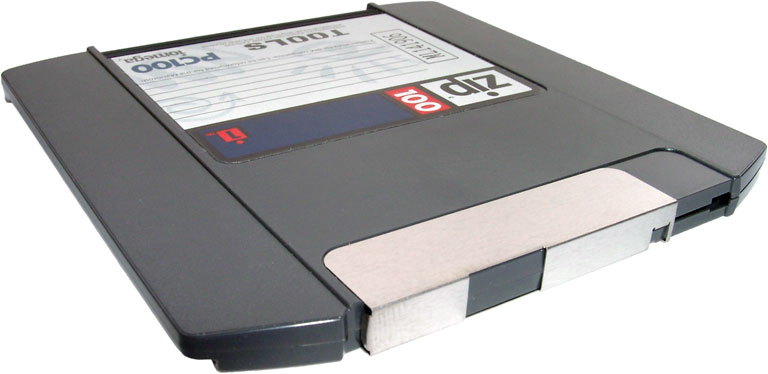








great help.
ReplyDeletethank you.